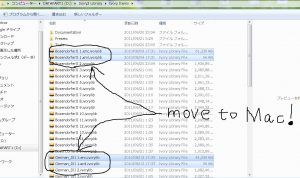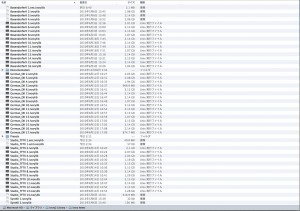This is the way how to install Synthogy Ivory II Grand Pianos to your Mac, OS X 10.9 mavericks.
requirement:
・You already use Synthogy Ivory II Grand Pianos on Windows7 PC.
・Mac’s OS version is Mavericks (OS X 10.9)
First of all,
You go to synthogy’s website.
http://www.synthogy.com/downloads/mac.html
The URL doesn’t work. This article may be old.
please go here
http://synthogy.com/index.php/support/updates/mac
And use your DVD disc1 to install Ivory II.
27th May 2016
Hiroki Yamamoto
then, install
“Ivory II DVD Installers for Yosemite”.
After that, insert DVD Disc1 to your Mac. Then, implement installer.
You will make it the install Disc1 , or half-way you will be success.
But, you cannot continue installer on Disc2 because of error.
It says “Insert Disc3”, “Insert Disc4”, etc.. anyway, it doesn’t work.
Then, let’s take out the Disc from your mac.
And quit the installer.
In my case, if I insert Disc2 or later Disc, it doesn’t work.
So, using Windows7’s DVD drive, copy the Disc2’s data in “Ivory Items” files to your USB memory.
And copy&paste it to your Mac’s “Ivory Items” folder.
Do it same way about Disc 3,4,5,6,7,8,9,10,11.
(Or you can copy paste from your Windows7’s “Ivory Items” Library.
If you complete it, do “Ivory Library Tools”‘s shortcut, in your Mac’s Ivory Items folder.
Then, it says “Success Library recognize”, and you can use Yamaha’s Piano Library “Studio_7FTII” and “SynthII” Library.
But you cannot use Bösendorfer and steinway.
Please Reboot your Mac.
Then, access
http://www.synthogy.com/downloads/mac.html
and、install “Ivory II 2.1.3 for OS X 10.9 through 10.10”.
(If you install this, Ivory Library Installer will vanish)
Then, go to the Windows7’s “Ivory Items” folder, and copy
BosendorferII 1.enc.ivorylib
BosendorferII 1.xml.ivorylib
German_DII 1.enc.ivorylib
German_DII 1.xml.ivorylib
These 4 files. These are lack files on Mac’s “Ivory Items” folder.
Otherwise, please find lack files on Mac’s folder comparing Windows folder.
(Particularly,
Mac’s Ivory Items
“BosendorferII 1.enc.ivorylib” file is already exist. But it is very small size.
I guess this is error file. So I delete this file and replace Windows same name file.)
And paste them to your Mac “Ivory Items” files.
(Anyway, I mean, please imitate Windows7’s “Ivory Items”Library, which work successfully on Windows)
After that, please click Mac’s “Ivory Library Tools”.
Then you can use every Libraries.
Please reboot your Mac, and confirm to start “Ivory Stand Alone”.
That’s all.
If you in trouble in same situation, please use my Ideas as a reference.
my improvisation